
Shampoo

Demoness

Masochist Nun
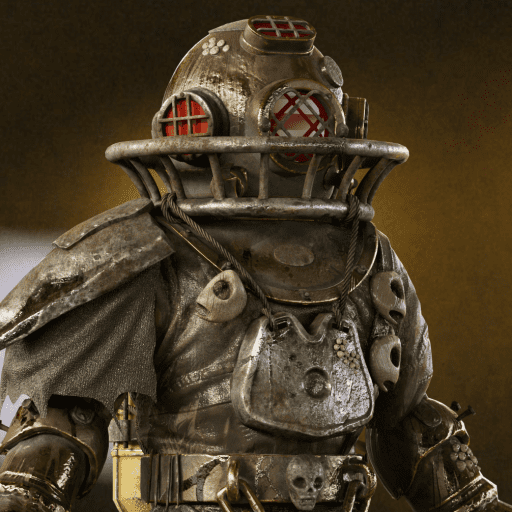
Diver

Mylene Jenius
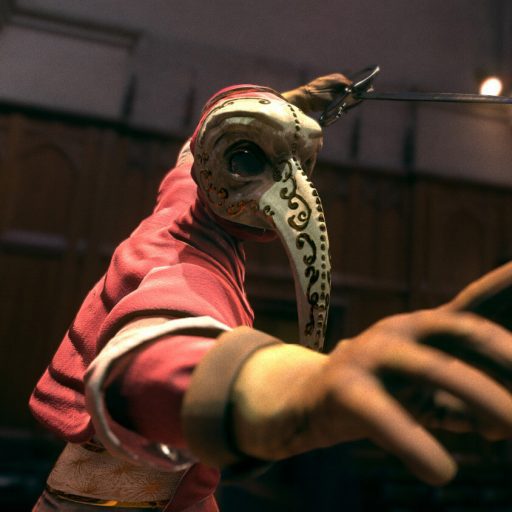
Bauta Fighter

Punished

Paganini
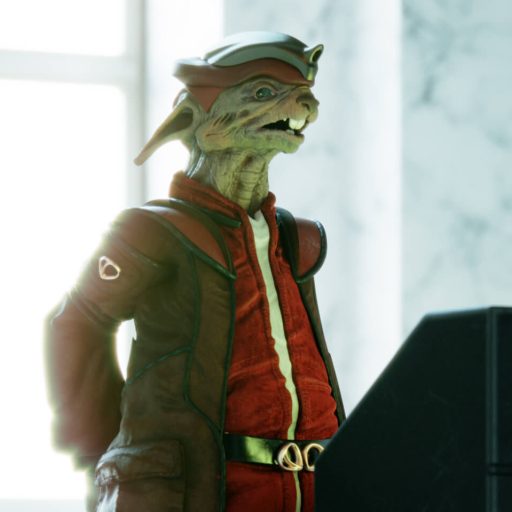
Alien

Condorito

Majo

Diver Face

Blind Nun

Mannequin
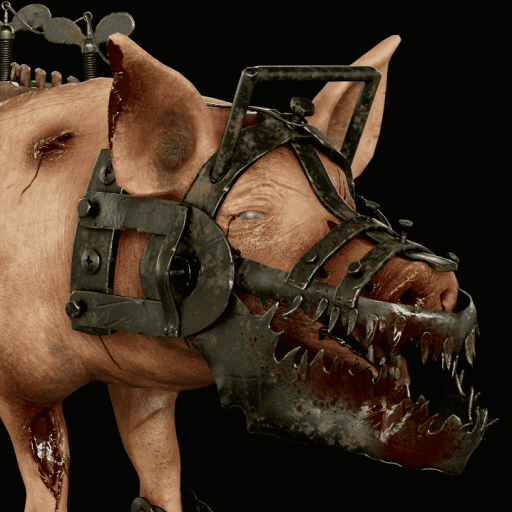
Undead Pig

Ghoul

Carnival

M. Bison

Rikku

The Mandalorian

Fire Queen

Kyo Kusanagi
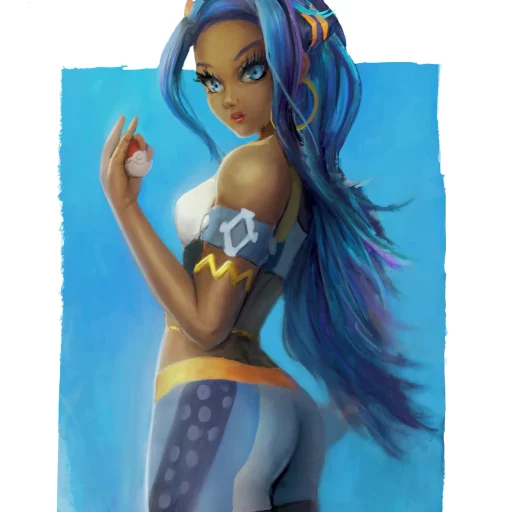
Nessa
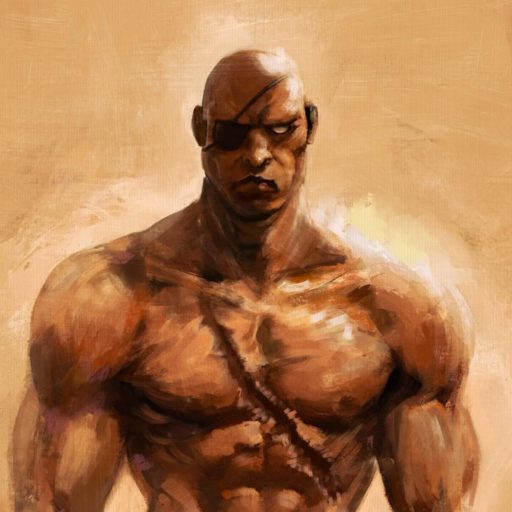
Sagat

Morrigan Moonbath

Tao Pai Pai
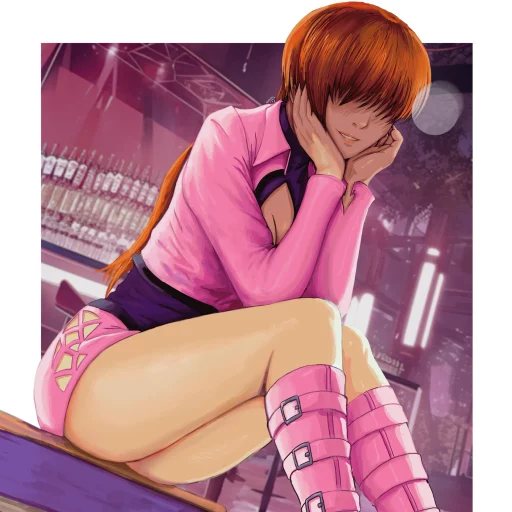
Shermie

Dhalsim

Dark Lady

Link

Mai Shiranui

Ryu

Cutie Honey

Kula

Lilith

Time Fighters (Time Bokan)

Felicia

Cammy
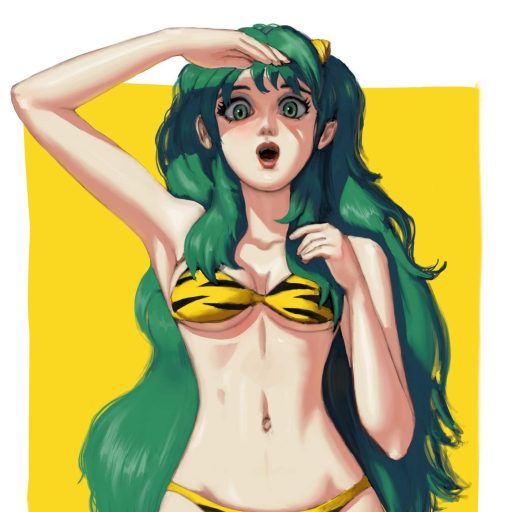
Lum

Rydia

Yellow Iris

Rainbow Mika

Lina Inverse
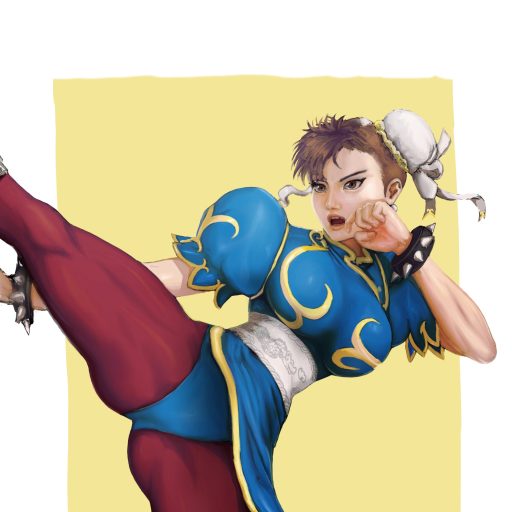
Chun Li

Bulma

Blu

Fuu

Jun the Swan

Hinako

Terry

Apartment Building Facade

Apartment Building

Apartment Interior

Bank Exterior

Bank Interior

Bedroom Interior

Bank Interior

Portable Restroom

Caravan Vehicle

Truck

Engineering Project Render
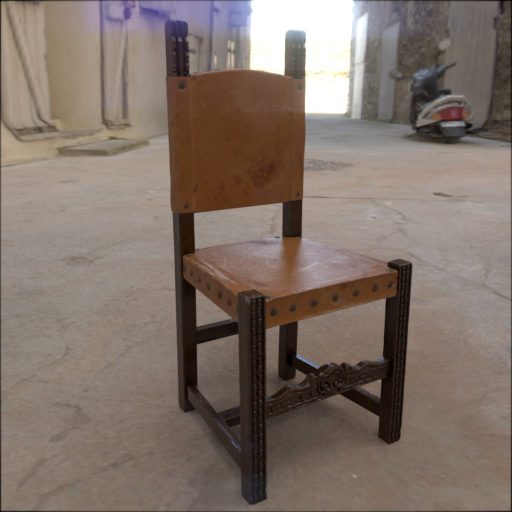
Castillian Chair

Sprinkle Product Visualization
